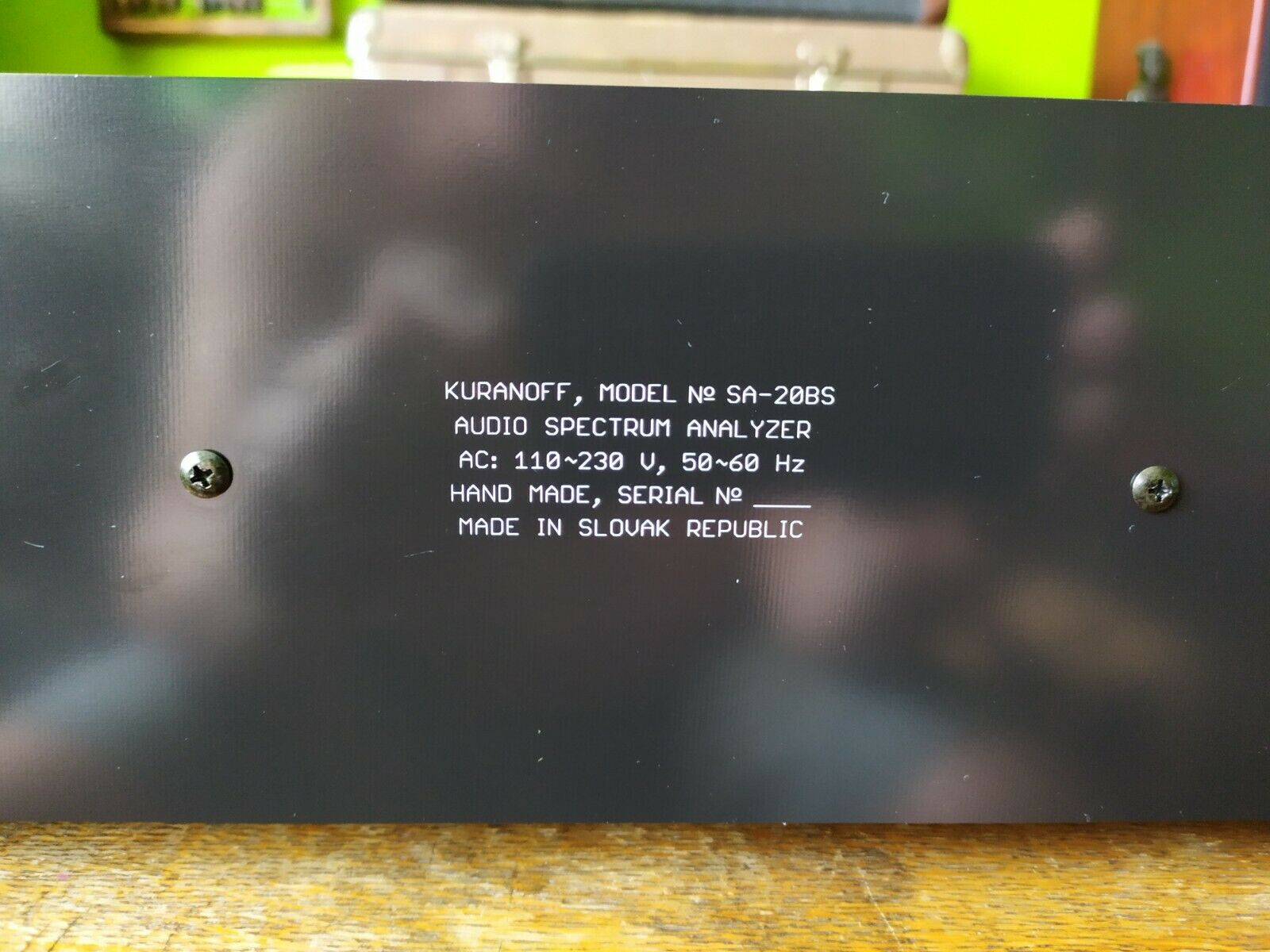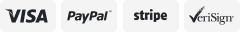-40%
KURANOFF SA-20BS Real Time Audio Music HiFi Spectrum Analyzer LED display
$ 345.84
- Description
- Size Guide
Description
Import duties, taxes and charges are not included in the item price or shipping charges.KURANOFF SA-20BS
Real Time Spectrum Analyzer
Limited quantity - the only 3 pcs. have been done.
This unit is LAST ONE for sale, serial number 3(3)
https://youtu.be/jB-t3lKUbiA
You can choose power cable with EU or USA plug, power supply 110-230 V, 50/60 Hz.
Body made from anodized aluminium.
Dimensions: 430 mm width, 110 mm height, 250 mm long.
Weight 2.65 kg.
Dimensions of the box:
520 mm
width
, 210 mm height, 350 mm long.
Weight including the box: 3.6 kg.
Operating:
1. Single click: UP or DOWN - Changing display MODE (8 modes).
2. Double click: OK - Switching between REAL and SMOOTH display output.
3. Three times click: OK - Switching ON or OFF bottom line on display.
4. Composite key:
UP+DOWN -1 second – Switching between NORMAL and FLIP function. After the flip, function of UP and DOWN buttons change accordingly.
UP+DOWN+OK-2 Seconds - Activate the screen self-test program; press the OK button 2 seconds to exit.
5. Long press button: UP - Brightness increase, DOWN - Brightness reduction. (15 steps)
6. Speed setting mode: In normal mode, press the button OK for 2 seconds to enter, press the button OK for 2 seconds to exit. Single click OK button is changing modes as follows:
MFT mode: Changing the falling speed of the light bar (15 steps changing by buttons UP and DOWN)
PHT mode: Changing the holding time of the peak (15 steps changing by buttons UP and DOWN)
PFT mode: Changing the falling speed of the peak (15 steps changing by buttons UP and DOWN)
ROUT: Output selection - Real output / Smooth output (15 steps changing by buttons UP and DOWN)
Loop in these functions: UP - Time increases, Speed decreases; DOWN - Time decreases, Speed increase.
7. Factory default: press OK for 10 Seconds.