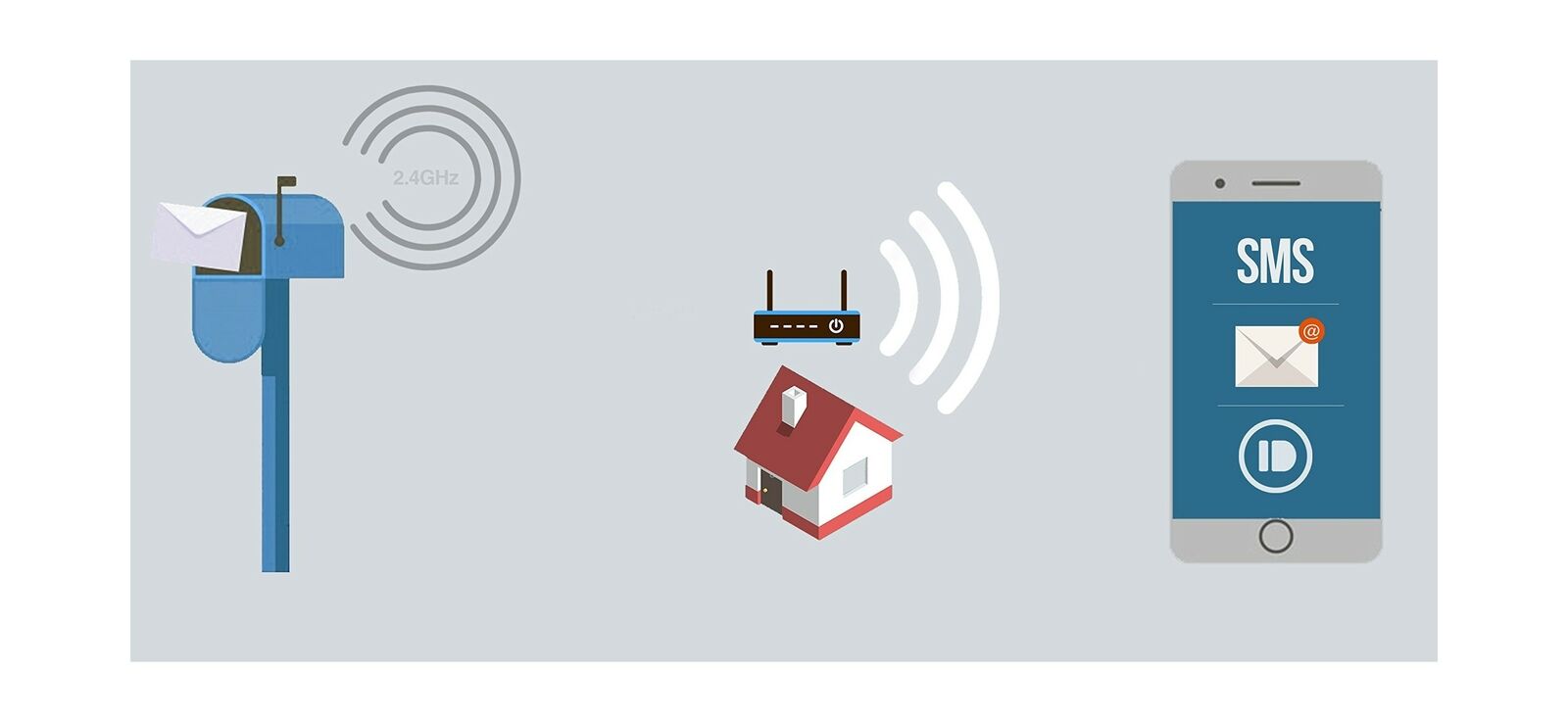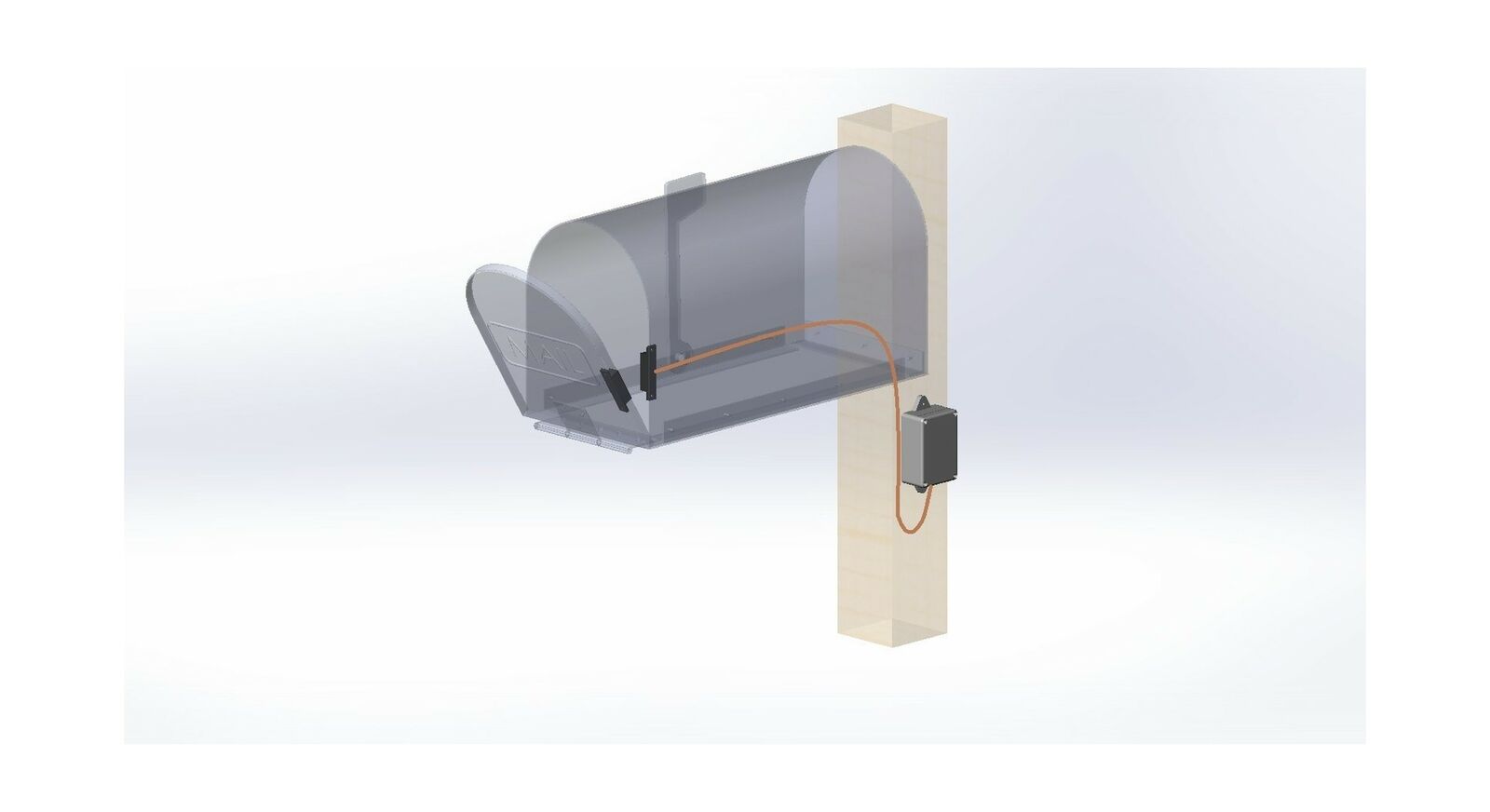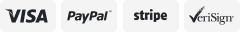-40%
Mailbox Alert with Text Message and Email Notifications (Extended Range)
$ 86.11
- Description
- Size Guide
Description
Mailbox Alert with Text Message and Email Notifications (Extended Range)Product Details
Size: XR1 Extended Range
Brand: MySpool
MPN: MBOX_ER1
UPC: Does not apply
EAN: Does not apply
Package Dimensions: 6.85 x 6.46 x 2.4 inches
Item Weight: 11.7 ounces
Is Discontinued By Manufacturer: No
Date First Available: November 19, 2018
Manufacturer: MySpool
Wireless alert at over 1200 feet; WiFi required within 200 feet of the HUB. If your WiFi does not reach your mailbox or if you have interference from electric wires or other sources, this set is what you need
Email and text message notification when you get mail. Each device can send alerts to one phone number and up to five email addresses. Each device can send alerts to one phone number and up to five email addresses. All or some of the email addresses can also be used to receive text notifications.
Node Uses 3 AAA batteries, included. The HUB requires an A/C outlet.
Easy installation and configuration: you choose when the alert is active
This set includes a Mailbox Alert Node and a MySpool Hub. The Node comes with a weather-resistant enclosure which is mounted outside the mailbox and a door sensor which is placed inside. A MySpool HUB is plugged into an A/C outlet in the house within easy reach of home WiFi. The Node and the HUB communicate over the air. Only the HUB requires WiFi to send alerts to MySpool cloud servers
Mailbox Alert Extended Range Set includes a Mailbox Alert Node and a MySpool Hub. The Node and the Hub communicate over the air. The Hub requires WiFi to send alerts to MySpool cloud servers. This combination greatly increases the range of the standard MySpool Mailbox Alert which does not require a MySpool Hub. Tests have shown reliable alerts sent at 400 feet by a standard MySpool Mailbox Alert and at 1600 feet by the Mailbox Alert Extended Range Set, both at line of sight. An alert is sent when your mailbox is opened. That alert is a one time message, either via email or text, or both. Optionally, this device can also send you push notifications. MAILBOX Alert is configured to use your WiFi. The WiFi setup takes a few minutes with a smart phone or a laptop. Once your MAILBOX Alert has been setup, your email address and phone number need to be specified on thedevice configuration page. That page, as well as other user pages displaying device status and recent alerts, are in a secure user area on myspool.com. That area is also used for configuring settings such as text message content and hours of operation. It is accessible to owners of MAILBOX Alert devices. When setup has been completed, every time your mailbox is opened, an email will be sent to you. If configured, you will also get a text message. MySpool Monitoring Service for the Hub is included free of charge. This service runs on our cloud servers. In case your device misses a scheduled daily check-in, device owner will be notified you via email that there is an issue. There will also be a follow-up notification when it comes back online. Setup Instructions for all myspool devices are available online on myspool.com. This is a summary: Plug your hub - the black box - in an A/C outlet.Connect your Hub to WiFi and trigger an alert: separate Node sensor partsCreate an account onand click on email link to confirm it or login to your existing accountConfirm your email subscription for this device to receive alert notifications You are done: trigger an alert from your Node again and receive an email notification! You can add a phone number and change message and other settings at any time. Read more Device Configuration: 3 steps MySpool device setup Summary 1. Connect MySpool Hub to WiFi 2. Create account on3. Configure your email and text message onThe first step is the most challenging one. It should also be done first so that MySpool servers can identify your device when you login to configure it. Step 1. Connect MySpool Hub to WiFi Plug your hub in an A/C outlet. Open your phone, go to Settings, and choose Wi-Fi. Under the CHOOSE A NETWORK tab you will see available networks. One of them will be the MySpool Device. It will look like SASensor-000000 where "000000" is the unique device ID. In the example it is shown as SASensor-2336877. Click on it. Once connection is established, which may take a few seconds, it will open a browser window with Alerts WiFi Manager. Step 1, continued. Configure WiFi Click Configure WiFI. You will see a list of networks that MySpool device can use. Select your WiFi router and enter its password. Click Save. You can now use your laptop or smartphone to create an account onand specify where you want your emails and text messages sent. Read more
Payment
Back to Top
We accept Paypal and All Major Credit Cards.
Shipping & Handling
Back to Top
Item will be shipped FREE standard shipping in 1 business day after payment is received.
Express Shipping services are available.
Tracking number will be provided.
Return Policy
Back to Top
We stand behind our products. Items can be returned for exchange or full refund within 30 days from the date you receive your merchandise.
Return shipping is the responsibility of buyer unless the return is a result of our mistake (i.e., your receive the wrong item).
We will pay for return shipping and replacement back if an exchange of the same product is requested due to an error.
Contact Us
Back to Top
If you have any questions please contact us. We will respond within 1 business day or less.